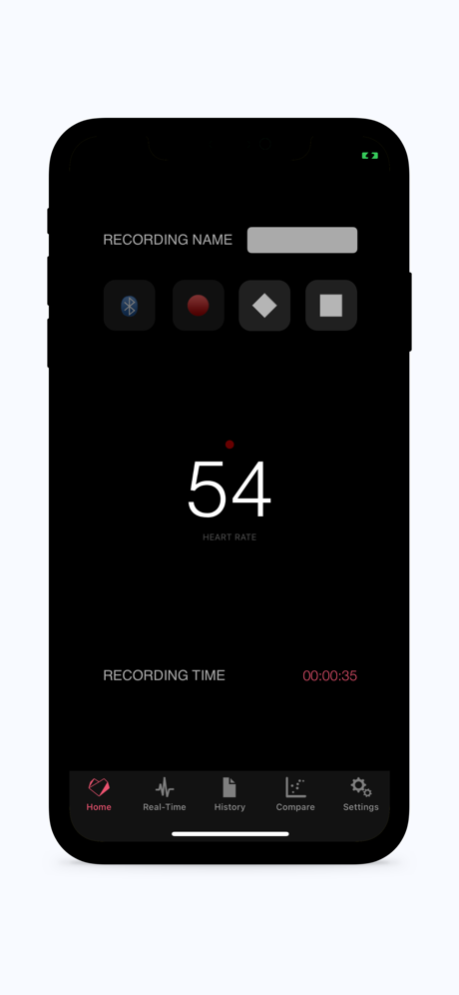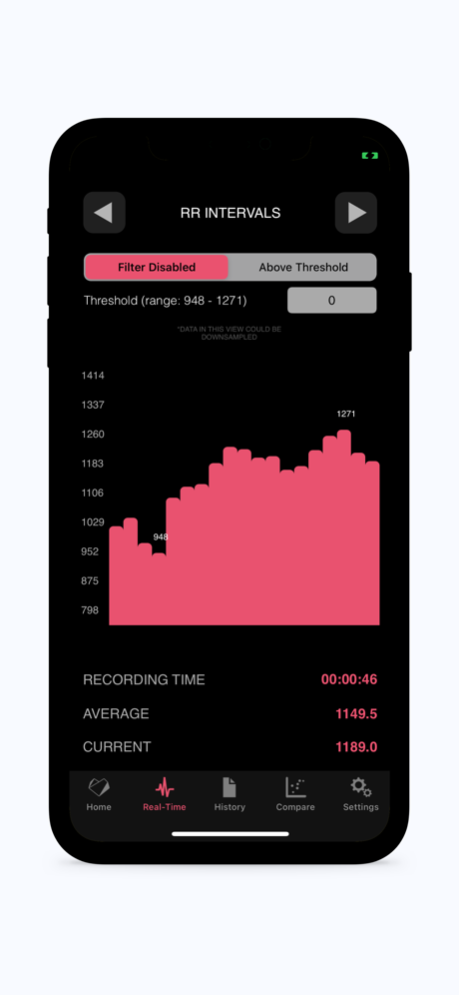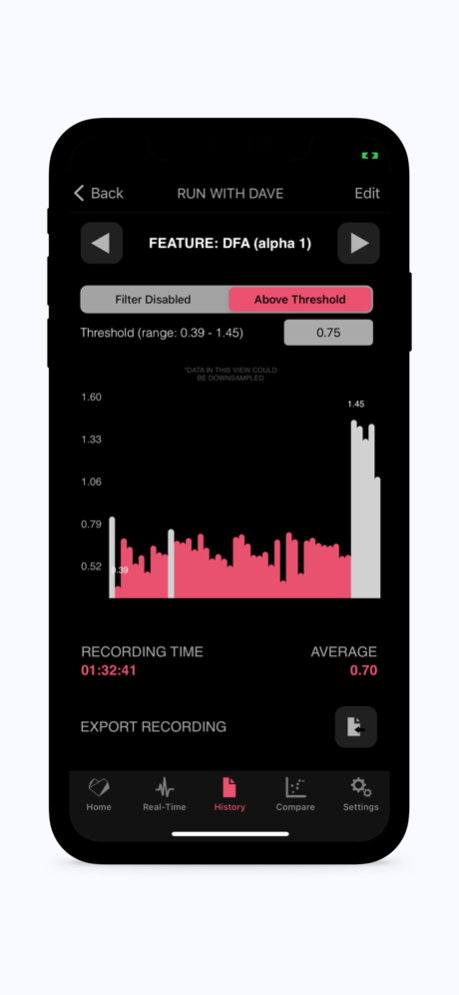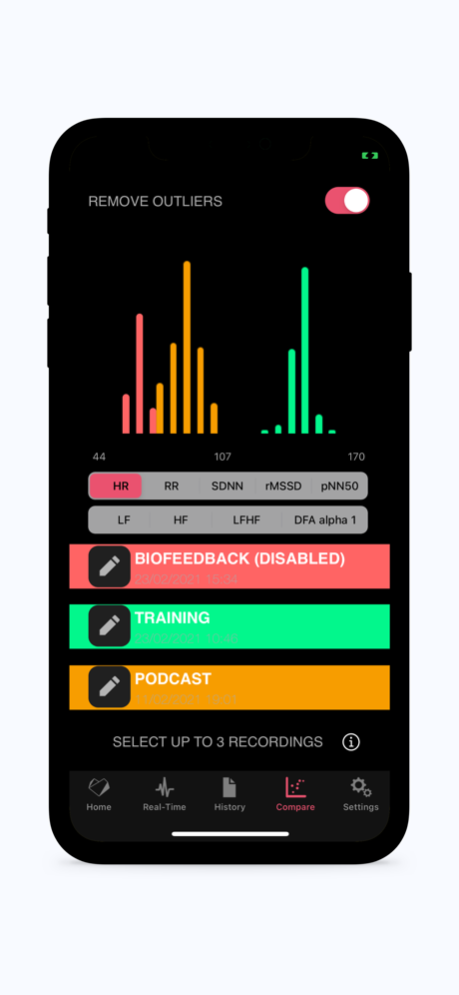Heart Rate Variability Logger 5.1.2
Paid Version
Publisher Description
Heart Rate Variability Logger lets you record, plot and export time, frequency and non-linear HRV Features (includes experience sampling, RR-interval correction, DFA alpha 1 for aerobic threshold estimation in real-time, comparison between recordings, activity monitoring & step counting, location tracking).
Heart Rate Variability Logger requires a Bluetooth Low Energy (also called Bluetooth Smart or BLE or 4.0) heart rate sensor (we recommend Polar H7 or H10)
Main features:
- Extracts, plots, stores and exports heart rate, rr-intervals, time and frequency domain heart rate variability features (AVNN, SDNN, rMSSD, pNN50, LF, HF, LF/HF, alpha 1 from DFA)
- Configurable experience sampling for events annotation
- Comparison between up to 3 recordings lets you get a better understanding of differences in HRV under different contexts in a glance. The comparison modality includes also Outlier removal
- Activity tracking: step counter or accelerometer derived motion intensity for user context (step counter only for iPhones 5S)
- Location tracking, either using GSM/WiFi networks (low battery consumption) or GPS (high accuracy)
- Configurable time window for features computation (choose between 30 seconds, 1, 2 or 5 minutes)
- RR-intervals correction can be enabled to prevent ectopic beats or artifacts from affecting HRV features
- export for Kubios
- Filters data based on the selected threshold
- Shows HR in the app icon
- Data export using iTunes or Dropbox
- Tested for recordings longer than 24 hours
Please note that continued use of GPS running in the background can dramatically decrease battery life.
Sep 26, 2023
Version 5.1.2
minor changes
About Heart Rate Variability Logger
Heart Rate Variability Logger is a paid app for iOS published in the Health & Nutrition list of apps, part of Home & Hobby.
The company that develops Heart Rate Variability Logger is A.S.M.A. B.V.. The latest version released by its developer is 5.1.2.
To install Heart Rate Variability Logger on your iOS device, just click the green Continue To App button above to start the installation process. The app is listed on our website since 2023-09-26 and was downloaded 30 times. We have already checked if the download link is safe, however for your own protection we recommend that you scan the downloaded app with your antivirus. Your antivirus may detect the Heart Rate Variability Logger as malware if the download link is broken.
How to install Heart Rate Variability Logger on your iOS device:
- Click on the Continue To App button on our website. This will redirect you to the App Store.
- Once the Heart Rate Variability Logger is shown in the iTunes listing of your iOS device, you can start its download and installation. Tap on the GET button to the right of the app to start downloading it.
- If you are not logged-in the iOS appstore app, you'll be prompted for your your Apple ID and/or password.
- After Heart Rate Variability Logger is downloaded, you'll see an INSTALL button to the right. Tap on it to start the actual installation of the iOS app.
- Once installation is finished you can tap on the OPEN button to start it. Its icon will also be added to your device home screen.